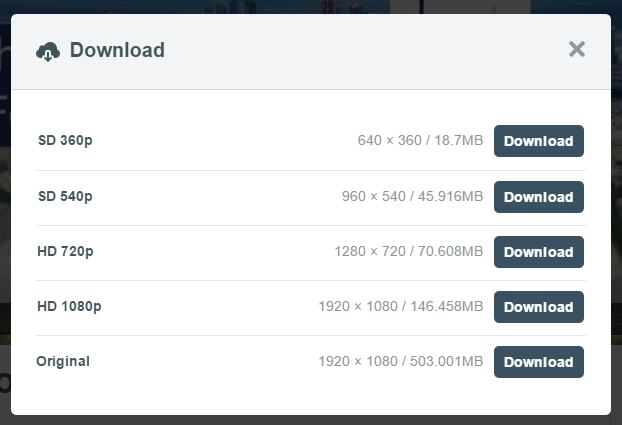All videos produced by AZura Productions can be found on the Videos Page. We actively encourage clients to share the videos and have provided them in several formats for sharing and downloading.
1. Viewing
All videos are uploaded to both Vimeo and Youtube and can be viewed by following the relevant link on the video page.
www.azuraproductions.com/videos/
2. Sharing
We actively encourage the sharing of videos as it ensures they gain full exposure and maximises your investment. We would suggest sharing them in the following ways:
- Share video links on Twitter, Facebook & Google+.
- Write a post on LinkedIn and add the video link (which will add the video directly into your article).
- Share the video link with colleagues, clients and suppliers.
- Add a link to the video in your email signature.
- Add a link in your company newsletter.
Instructions for sharing your video are as follows:
- Follow the Vimeo link next to your video.

- Click on the Share button:
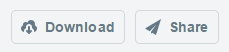
- Click on one of the Social Media icons or copy the link to the video.
3. Embedding
Videos make great content for websites and can be easily embedded in pages and blog articles. You may wish to ask your website team to do this on your behalf. Instructions for embedding your video are as follows:
- Follow the Vimeo link next to your video.

- Click on the Share button:
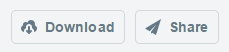
- Click on the Show Options button. Choose the size of video you require and copy the Embed Code into your website.
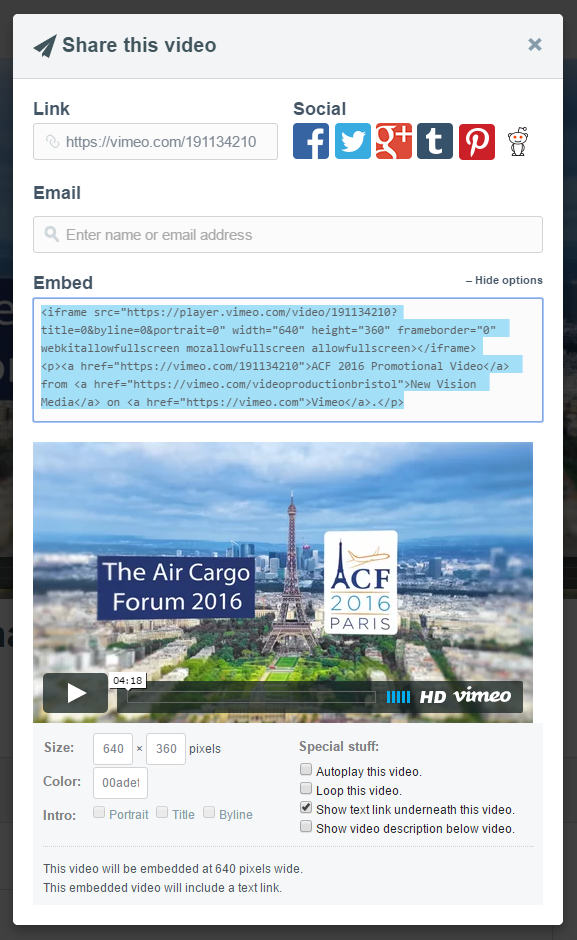
4. Downloading
It is possible to download your video in various sizes for use on video displays and trade shows. We simply ask that you do not re-upload the video to Youtube or Vimeo, and that you obtain permission prior to using elements of the video in your own marketing videos.
Instructions for downloading your video are as follows:
- Follow the Vimeo link next to your video.

- Click on the Download button:
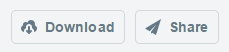
- Choose the size of video you require and click Download.